How to Save in Project Castaway

Project Castaway is an immersive survival game that plunges players into a world of adventure and resource management. As you navigate the challenges of the deserted islands, saving your progress becomes crucial to enjoying the game without the fear of losing your hard-earned achievements. We’ll walk you through the steps on how to save your file in Project Castaway, ensuring your survival journey is both thrilling and secure.
Requirements to Save
To save in Project Castaway you must first craft a bed. You can craft either a Palm Bed or an Elevated Bed.
Palm Bed
The Palm Bed is a simple bed that only requires 6 palm fronds to craft. It will only restore a little energy and sanity compared to the Elevated Bed.
Elevated Bed
The Elevated Bed is more complex and requires more material to craft. You will need 6 palm fronds, 10 large sticks, and 4 ropes to craft the Elevated Bed. This bed will restore your energy and sanity to the max.
How to Save
Once you have crafted one of the beds above, it's time to save your progress. Walk up to the bed and hold the A button on the controller or E on the keyboard to interact with the bed. Now, click on the save option and select the save slot you would like to save your file on.
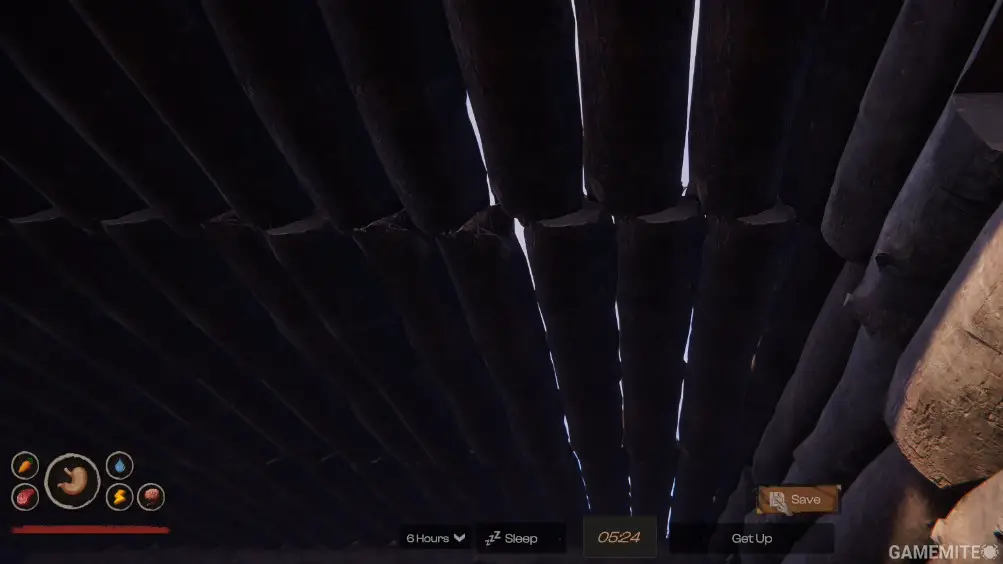
When you are done saving, click the X button in the corner and click on Get Up to resume playing.











